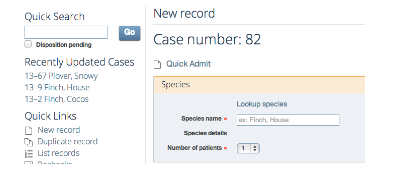Extension of the Month: Quick Admit
Wildlife Rehabilitation MD has many ways to extend it's program. We sometimes add new extensions from our users great ideas. In order to publicize these extensions we are going to start promoting an Extension of the Month. Every month we are going to spotlight an extension and discuss it.If you are unfamiliar with our extensions or how to use them, go watch the Extending Wildlife Rehabilitation MD Tutorial video.It seems only natural for this months extension to be Quick Admit. In order to get all of this years records in by the end of the year, this extension will make it quicker and less painful.
About the Quick Admit Extension
Use this extension to quickly admit a case into your database. The only required fields are the species, number of patients to admit and the disposition. After the record is created, you will still need to fill in any required fields when updating the record.
How to Use the Quick Admit Extension
After activating this extension a link titled "Quick Admit" can be found at the top of the New Record screen.
Once on the Quick Admit screen you will see a much smaller version of the New Record form.
Use this new form to quickly add records to your database.
You must identify the species and the number of individuals that are being admitted.
By default the current date and time will be used as the date admitted and date found. You may adjust these as needed.
You may optionally fill in the Observations and What fed fields as needed.
Note: If you are in a really big hurry and need to create a record pronto, then you can simply go to the Quick Admit screen and immediately press Create Record(s). This will create one record with a species of unknown and set the date admitted and date found to the current date. Then, at a time that is more convenient to you, you can update the species and dates as needed.