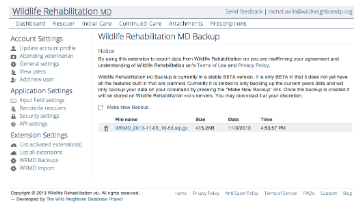Extension of the Month: Wildlife Rehabilitation MD Backup
There is often a concern about losing data. We at The Wild Neighbors Database Project agree that loss of data would be a tragedy. We have taken several precautions to eliminate this from happening. We can never be 100% sure of anything when it comes to data. If your data is on paper there could be a fire or if it's on a server, the server could be damaged. There could be any number of creative ways it could disappear no matter what we do to protect it.Wildlife Rehabilitation MD Backup is designed to put our users minds at ease. At anytime you can backup all of your data in your account to your computer, flash drive, dropbox account, etc. If you ever decide to leave WRMD you can take your data with you.
There are 2 ways you can save your data.
The first way is to download it into a sql file. When you activate the Wildlife Rehabilitation MD Backup extension, a link will show up near the bottom of the left side bar. Click on this link and it will take you to the Wildlife Rehabilitation MD Backup page. Then click on Make New Backup and a new backup will be made. The file will be listed below which shows that it is saved on the WRMD server. If you click on the file name you can download it to where ever you choose. Keep in mind in order to access this data you must have someone who knows how to read this file and translate it for you.The second way to save your data is to do a normal export of all the data to an excel file. This is much easier to read, but is a massive amount of information for excel to deal with easily.Rest assured that we backup the database twice a day on two separate servers, just in case anything happens that is out of our control.