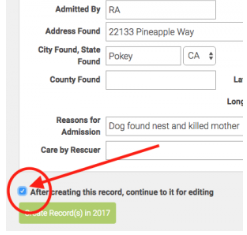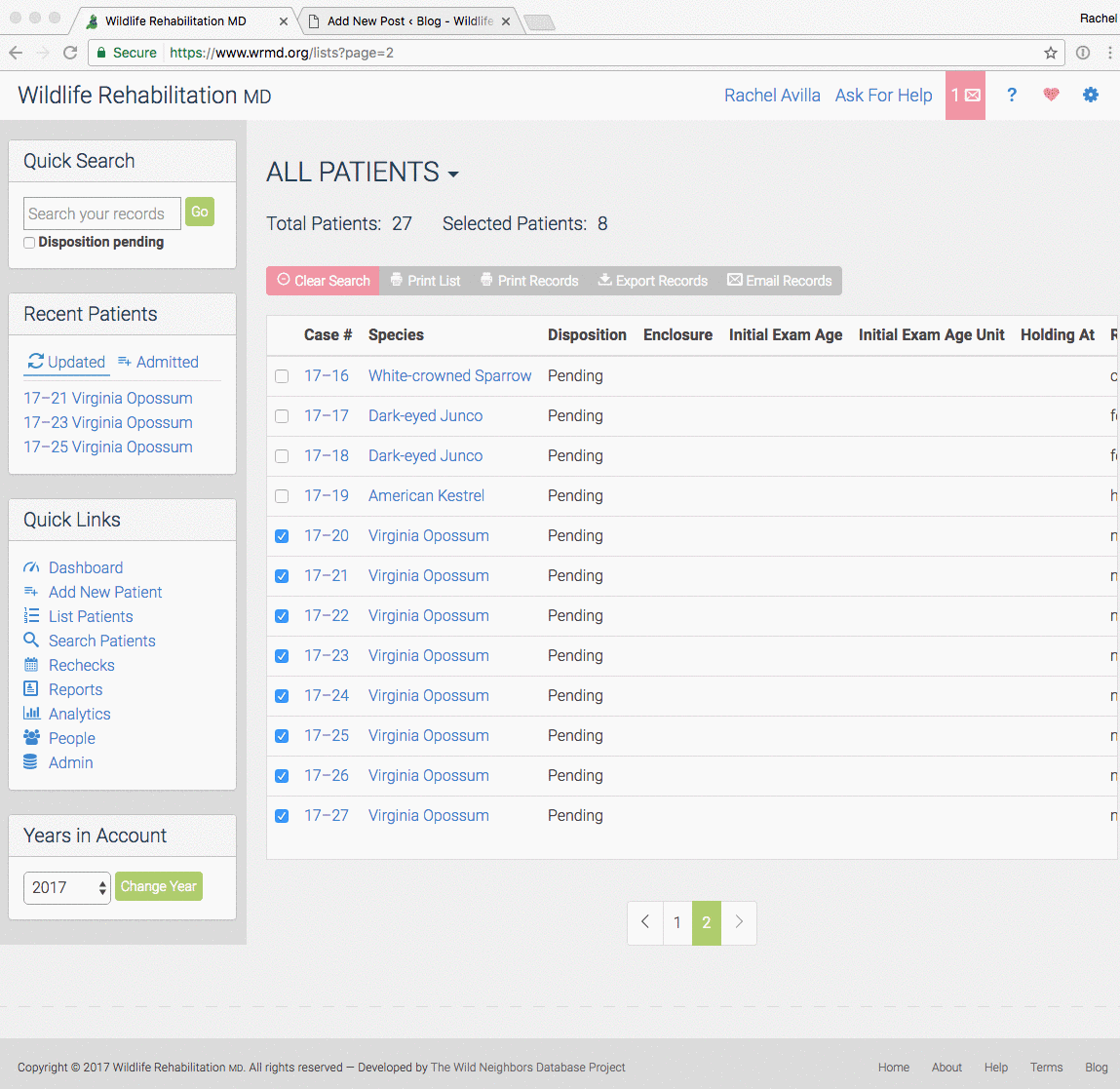On the Topic of Computers and Browsers...
I received a message today from a new user. They were very concerned that they could not easily print the record of new intake patients. They explained how once the record was created there was this long tedious process of clicks and screen changes as well as having to find the PDF somewhere in the blackhole of computer files, all to just print that patients record.
At first I was a little confused, what possible could this poor group be doing? So I had to do a bit of my own research to try and figure out what exactly was happening.
For being a rather Techy wildlife rehabilitator I (Rachel) still do not know everything about computers (Devin, knows way more) but if I could not figure this out on my own without help, I am sure many others could not as well. So, I did a little experimenting and researching, to see how I could help this group out.I thought this topic a really interesting question and a very real occurrence in a less technological crowd I felt that discussing this issue was important. There could be so many factors in place and WRMD really has very little control over anything the "Computer" might do.
Here was my response..."I can see where you are coming from, however I think much of this can be fixed with changing your computers preferences. The first thing you should know is, we can not get around using a PDF. A print screen does not work. As you can see, what is printed is specially formatted to fit all of the patients information unto the least space possible. The only way to do that is via a PDF. Also, in order to print the record you have to create the record first, that is why we have the option to go the patients record immediately after creating it, so you can edit it or print from it. If the browser is set-up appropriately it takes only 4 clicks and no manual screen changes to print a PDF.
To me it really sounds like the way your computer's preferences are set-up is a biggest part of your issue. My guess is that the way your browser deals with PDF's is not efficient. I highly suggest using Chrome if you are not already. If you go to the Browser's Preferences you can select where a PDF is downloaded to, you can create a file on your computer just for PDF from WRMD. However, at least on my browser I can choose to always have a PDF pop up when I download one. So, I select from WRMD Share - "Print Record" and the PDF shows up automatically and I press print and it is done, I do not have to find it anywhere, it is there on my screen in front of me.
We have no control of how the browsers on users computers do stuff, so my first suggestion is to figure out how your browser can show you a PDF the second you download one. I think that would solve your problem.For multiple patients like 8 opo's if you go to the list view select the little box to the left of the Case #, you can choose to print all 8 of the opo records at once and you do not need to go to every single record to print it.
Every single organization uses WRMD in different ways. The hardest part is adjusting to it the first time. Sometimes you have to change the way you do certain things in order to make it work. Asking questions and finding out how to make it work best for you is really important and that is why we are here. Believe it or not we have not had one complaint about how records are printed on intake, at least no one has expressed concern. It is a tool, and it takes time and experience to use that tool to best fit your needs.
Please let me know if this helps you at all. We don't want WRMD to be a burden to anyone and and try very hard to make it very streamlined and easy, but some things are completely out of our control."