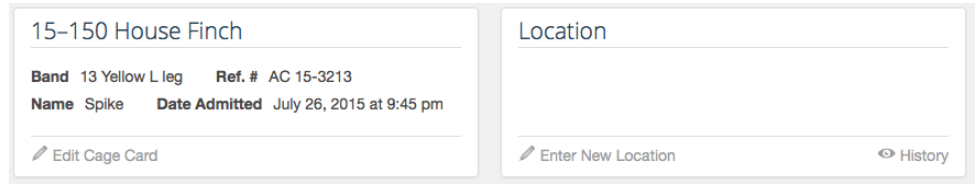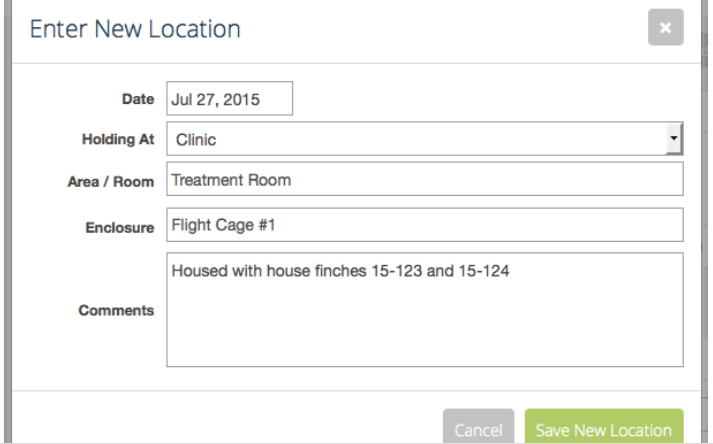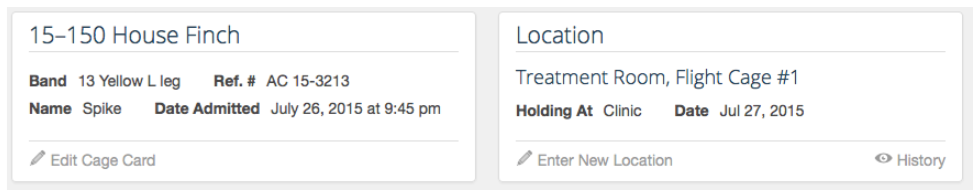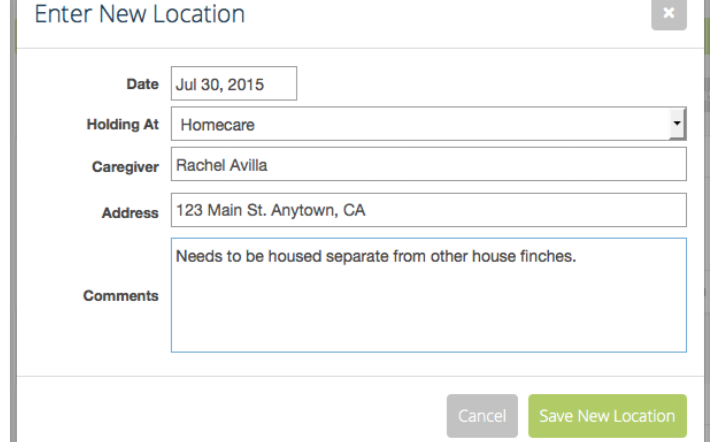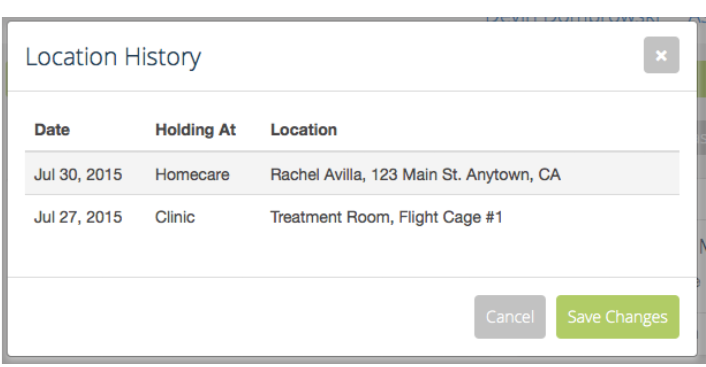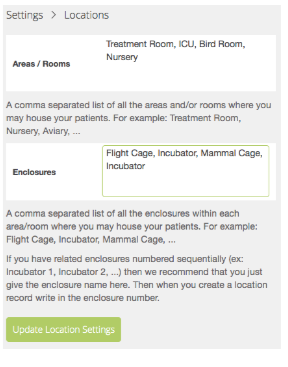WRMD 3.0: A New Way to Record Locations
One of the updates that WRMD 3.0 will have is a new way to record locations. But, before I explain how this new way will work, let me first explain the problems that we are trying to solve (if you don't know them already).In the current version of WRMD there are 4 major problems with recording the locations of your patients.
There are two places to record the current location, the enclosure field and the homecare extension. Which one should be used?
It's difficult to see at a glance where the patient is. This is partly because of the location of the enclosure field but also because (again) there are two places to record the patients location.
It's difficult to enforce the same spelling and format of your enclosures.
Users are responsible for recording the location history of a patient. This might seem unimportant but it actually can be a helpful tool when trying to manage a disease outbreak or tracking how long a patient was in an enclosure.
In WRMD 3.0 we think that we have solved all these problems in a very simple way. You may recall from the previous blog post there was a picture of the WRMD 3.0 Initial Care screen. On that screen you can see that right up top are two panels, one identifying who the patient is and the the other identifying where the patient is. This new Location panel will serve as the single place to manage a patients current and past locations.
To record a new location for your patient all you need to do is press the Enter New Location link and fill in the displayed form. Typically, when an enclosure is written down we describe the date the animal moved in, the area where the enclosure is and the name of the enclosure. Only the Date, Holding At and Area / Room fields are required. Once the location information is saved you will be able to see exactly where the patient is without having to scroll around the screen.
When you want to record that your patient has gone to homecare with somebody, just create a new Location record but change the Holding At field to Homecare. The Area / Room field will change to Caregiver and the Enclosure field to Address.
Now that you can record homecare locations directly on the patients record there is no longer a need for the homecare extension. For this reason we will be discontinuing the homecare extension with WRMD 3.0. If this frazzles you then remember that these changes are far better for you for simplicity. Also, none the features that are available with the homecare extension will be lost, you will still be able to produce the same reports. In fact some reports will be much better because of the detailed data being recorded.
Another great benefit of this change is that a patients location history is recorded automatically for you. Once you have recorded multiple locations for a patient just click the History button below the current location and see where the critter as been.
So now we have one place to record locations, location history is saved automatically and the current location is visible right up top. That just leaves enforcing the same spelling and format of your enclosures and we think that we've got a simple solution for that, too. Within the settings area there is a new screen for you to identify all the Areas/ Rooms and Enclosures at your facility. Just fill those fields in and now when you create a location record you will get an autocomplete suggesting which value to use.
Tell Us What You Think!
This is a significant change to WRMD that we have been thinking about for a long time. We also think that its going to be a great change that will be well received from the users.